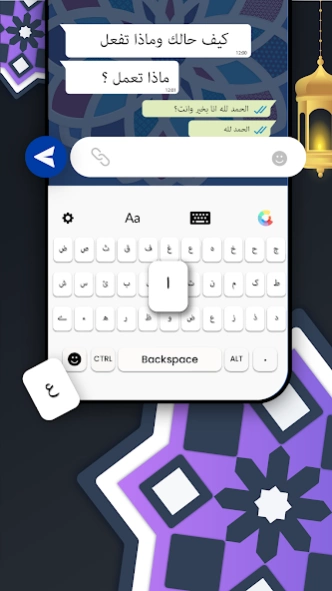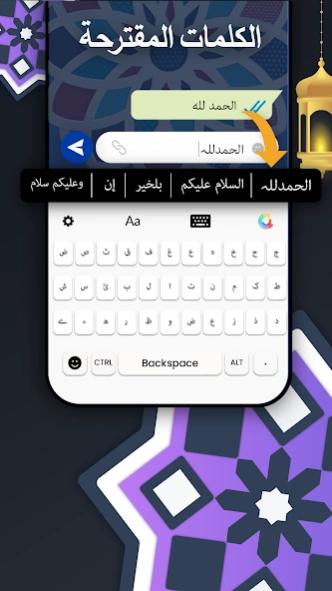Arabic Keyboard: العربي Typing 15.0
Free Version
Publisher Description
Arabic Keyboard: العربي Typing - Custom كيبورد for Arabic Typing, keyboard app with Arabic font, emoji & themes
Are you looking for a keyboard that can type both Arabic and English? You are at the right place, install Arabic Keyboard for better Arabic Typing with Arabic font & keyboard app. There are a large number of people who speak the Arabic language, making it the most widely used language in the world. They all required an Arabic keyboard for Arabic Typing and conversing with others.
Why Arabic Keyboard: Arab كيبورد?
If you are an Arabic speaker and want to type the Arabic language you’ll need an Arabic typing keyboard that can write العربي. Arabic Keyboard makes it simple for everyone who uses Arabic Typing Keyboard to write in Arabic language and switch between Arabic and English simultaneously. Send emails, messages, and status updates in العربي with this Arabic typing keyboard.
How To Use تمام لوحة المفاتيح العربية: Arabic Kibord?
Arabic language keyboard is an Arabic typing كيبورد that has been specially designed for Arab people living in different countries.
*Install English Arabic keyboard into your phone
*Enable Arabic keyboard
*Select the Arabic keyboard
*Set the keyboard themes according to your choice
*Use Arabic Keyboard to type Arabic
The easy Arabic keyboard is designed for those people who love the Arabic language. All Arabic keyboard is easy to use with an enhanced user experience and stylish كيبورد themes.
Features of Keyboard App
The fast Arabic Keyboard: تمام لوحة المفاتيح العربية offers the following features
*Use the Arabic keyboard and the English keypad at the same time
*All Arabi alphabets are available while typing Arabic
*In Le clavier Arabe, there are custom keyboard emojis to design keyboard
*Friendly graphical user interface
*A wide range of attractive keyboard themes
*Automatic translator & predictor for both English and Arabi language
*The English-Arabic keyboard typing layouts are simple and easy to use
*Sound, vibrate, and built-in key preview keypad
Arabic typing is not difficult nowadays just get an Arabic keyboard and write Arabic. All Arabic keyboard has an exemplary user interface and a lot of كيبورد themes to design keyboard.
Arabic Keyboard with Arabic Fonts & Emojis
Easy Arabic keyboard has thousand plus keyboard fonts & emojis to type Arabic with emojis and make conversion beautiful. This Arabic keyboard includes auto-suggestions for Arabic words.
GIF & Sticker Packs
Arabic language keyboard has a lot of stickers and gifs for sending to friends. Auto-correction feature of this easy Arabic keyboard can make typing easy and mistake-free. Arabic typing keyboard can write Arabic to English or vice versa.
Enjoy using the fast Arabic Typing Keyboard. Considering that nothing is perfect, we value our customer's comments and reviews as they help us improve the Arabic keyboard and Typing. You can reach us at developer contact at any time.
About Arabic Keyboard: العربي Typing
Arabic Keyboard: العربي Typing is a free app for Android published in the PIMS & Calendars list of apps, part of Business.
The company that develops Arabic Keyboard: العربي Typing is Fast Keyboards & Apps Co.. The latest version released by its developer is 15.0.
To install Arabic Keyboard: العربي Typing on your Android device, just click the green Continue To App button above to start the installation process. The app is listed on our website since 2024-02-21 and was downloaded 1 times. We have already checked if the download link is safe, however for your own protection we recommend that you scan the downloaded app with your antivirus. Your antivirus may detect the Arabic Keyboard: العربي Typing as malware as malware if the download link to com.fst.arabic.typing.arabic.language.arabic.keyboard is broken.
How to install Arabic Keyboard: العربي Typing on your Android device:
- Click on the Continue To App button on our website. This will redirect you to Google Play.
- Once the Arabic Keyboard: العربي Typing is shown in the Google Play listing of your Android device, you can start its download and installation. Tap on the Install button located below the search bar and to the right of the app icon.
- A pop-up window with the permissions required by Arabic Keyboard: العربي Typing will be shown. Click on Accept to continue the process.
- Arabic Keyboard: العربي Typing will be downloaded onto your device, displaying a progress. Once the download completes, the installation will start and you'll get a notification after the installation is finished.